| IEA EBC Annex 60 |

|
Package of examples that demonstrate computation speed performance
This package contains examples that illustrate the Modelica conference paper by Jorissen et al. (2015) about speed optimization.
Extends from Modelica.Icons.ExamplesPackage (Icon for packages containing runnable examples).
| Name | Description |
|---|---|
| Example 1 model without mixing volume | |
| Example 1 model with mixing volume | |
| Example 2 model with series pressure components | |
| Example 3 model with mixed series/parallel pressure drop components | |
| Example 4 model of simple condensing heat exchanger | |
| Example 5 model of Modelica code that is inefficiently compiled into C-code | |
| Example 6 model of Modelica code that is inefficiently compiled into C-code | |
| Example 7 model of Modelica code that is more efficiently compiled into C-code | |
| Common subexpression elimination example | |
 Annex60.Fluid.Examples.Performance.Example1v1
Annex60.Fluid.Examples.Performance.Example1v1
Example 1 model without mixing volume
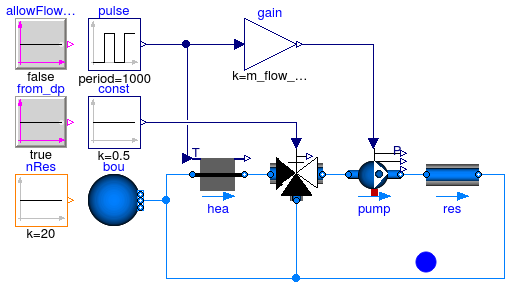
This model demonstrates the impact of the allowFlowReversal
and from_dp parameters on the sizes of nonlinear algebraic loops.
The user can change the parameter value in the respective
BooleanConstant blocks and rerun the simulation to compare the performance.
The results are also demonstrated below for nRes.k = 20,
the number of parallel branches, which contain one pressure drop element each.
These results were generated using Dymola 2015FD01 64 bit on Ubuntu 14.04.
AllowFlowReversal = true and from_dp = false
Sizes of nonlinear systems of equations: {6, 21, 46}
Sizes after manipulation of the nonlinear systems: {1, 19, 22}
AllowFlowReversal = false and from_dp = false
Sizes of nonlinear systems of equations: {6, 21}
Sizes after manipulation of the nonlinear systems: {1, 19}
AllowFlowReversal = false and from_dp = true
Sizes of nonlinear systems of equations: {6, 21}
Sizes after manipulation of the nonlinear systems: {1, 1}
These changes also have a significant impact on the computational speed.
Following script can be used in Dymola to compare the CPU times. For this script to work, make sure that Dymola stores at least 4 results.
cpuOld=OutputCPUtime;
evaluateOld=Evaluate;
OutputCPUtime:=true;
simulateModel("Annex60.Fluid.Examples.Performance.Example1v1(allowFlowReversal.k=true, from_dp.k=false)", stopTime=10000, numberOfIntervals=10, method="dassl", resultFile="Example1v1");
simulateModel("Annex60.Fluid.Examples.Performance.Example1v2(from_dp.k=true, allowFlowReversal.k=true)", stopTime=10000, numberOfIntervals=10, method="dassl", resultFile="Example1v2");
simulateModel("Annex60.Fluid.Examples.Performance.Example1v1(allowFlowReversal.k=false, from_dp.k=false)", stopTime=10000, numberOfIntervals=10, method="dassl", resultFile="Example1v1");
simulateModel("Annex60.Fluid.Examples.Performance.Example1v1(allowFlowReversal.k=false, from_dp.k=true)", stopTime=10000, numberOfIntervals=10, method="dassl", resultFile="Example1v1");
createPlot(id=1, position={15, 10, 592, 421}, range={0.0, 10000.0, -0.01, 0.35}, autoscale=false, grid=true);
plotExpression(apply(Example1v1[end-2].CPUtime), false, "Default case", 1);
plotExpression(apply(Example1v2[end].CPUtime), false, "Adding dummy states", 1);
plotExpression(apply(Example1v1[end-1].CPUtime), false, "allowFlowReversal=false", 1);
plotExpression(apply(Example1v1[end].CPUtime), false, "allowFlowReversal=false, from_dp=true", 1);
OutputCPUtime=cpuOld;
Evaluate=evaluateOld;
See Jorissen et al. (2015) for a discussion.
Extends from Annex60.Fluid.Examples.Performance.BaseClasses.Example1 (Example 1 partial model).
| Type | Name | Default | Description |
|---|---|---|---|
| Real | m_flow_nominal | 0.1 | Gain value multiplied with input signal |
 Annex60.Fluid.Examples.Performance.Example1v2
Annex60.Fluid.Examples.Performance.Example1v2
Example 1 model with mixing volume
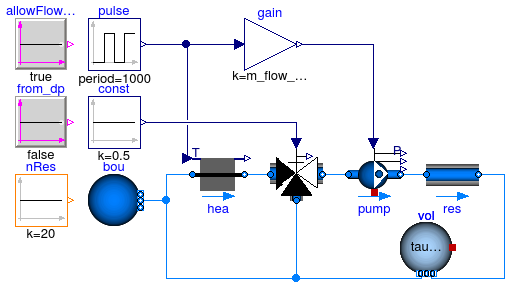
This example is an extension of Annex60.Fluid.Examples.Performance.Example1v1 and demonstrates the use of mixing volumes for decoupling the algebraic loop that solves for the enthalpy of the system.
Sizes of nonlinear systems of equations: {6, 21, 46}
Sizes after manipulation of the nonlinear systems: {1, 19, 22}
Sizes of nonlinear systems of equations: {6, 21, 4}
Sizes after manipulation of the nonlinear systems: {1, 19, 1}
See Jorissen et al. (2015) for a discussion.
Extends from Annex60.Fluid.Examples.Performance.BaseClasses.Example1 (Example 1 partial model).
| Type | Name | Default | Description |
|---|---|---|---|
| Real | m_flow_nominal | 0.1 | Gain value multiplied with input signal |
| Time | tau | 10 | Time constant at nominal flow [s] |
 Annex60.Fluid.Examples.Performance.Example2
Annex60.Fluid.Examples.Performance.Example2
Example 2 model with series pressure components
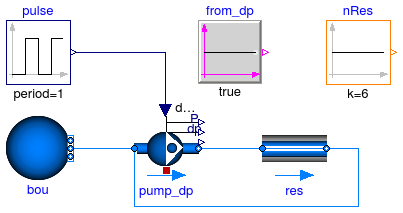
This example demonstrates that the use of the parameter from_dp
can be important for reducing the size of algebraic loops in hydraulic
circuits with many pressure drop components connected in series and
a pump setting the pressure head.
If from_dp=true, we obtain:
Sizes of nonlinear systems of equations: {7}
Sizes after manipulation of the nonlinear systems: {5}
If from_dp=false, we obtain:
Sizes of nonlinear systems of equations: {7}
Sizes after manipulation of the nonlinear systems: {1}
This can have a large impact on computational speed.
Following script can be used in Dymola to compare the CPU times.
cpuOld=OutputCPUtime;
evaluateOld=Evaluate;
OutputCPUtime:=true;
simulateModel("Annex60.Fluid.Examples.Performance.Example2(from_dp.k=false)", stopTime=10000, numberOfIntervals=10, method="dassl", resultFile="Example2");
simulateModel("Annex60.Fluid.Examples.Performance.Example2(from_dp.k=true)", stopTime=10000, numberOfIntervals=10, method="dassl", resultFile="Example2");
createPlot(id=1, position={15, 10, 592, 421}, range={0.0, 10000.0, -0.01, 25}, autoscale=false, grid=true);
plotExpression(apply(Example2[end-1].CPUtime), false, "from_dp=false", 1);
plotExpression(apply(Example2[end].CPUtime), false, "from_dp=true", 1);
OutputCPUtime=cpuOld;
Evaluate=evaluateOld;
See Jorissen et al. (2015) for a discussion.
Extends from Modelica.Icons.Example (Icon for runnable examples).
| Type | Name | Default | Description |
|---|---|---|---|
| MassFlowRate | m_flow_nominal | 1 | Nominal mass flow rate [kg/s] |
| PressureDifference | dp_nominal | 1 | Pressure drop at nominal mass flow rate [Pa] |
 Annex60.Fluid.Examples.Performance.Example3
Annex60.Fluid.Examples.Performance.Example3
Example 3 model with mixed series/parallel pressure drop components
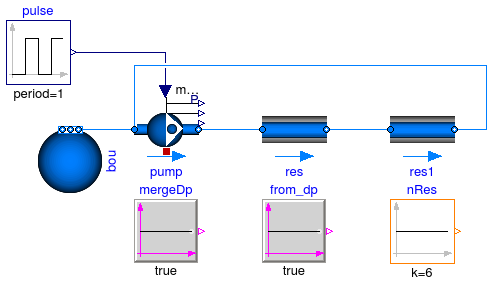
This example demonstrates the importance of merging
pressure drop components that are connected in series,
into one pressure drop component.
Parameter mergeDp.k can be used to merge two components
that are connected in series.
Parameter from_dp also has an influence of the computational speed.
Following script can be used in Dymola to compare the CPU times. For this script to work, make sure that Dymola stores at least 4 results.
cpuOld=OutputCPUtime;
evaluateOld=Evaluate;
OutputCPUtime:=true;
simulateModel("Annex60.Fluid.Examples.Performance.Example3(from_dp.k=false, mergeDp.k=false, nRes.k=10)", stopTime=1000, numberOfIntervals=10, method="dassl", resultFile="Example3");
simulateModel("Annex60.Fluid.Examples.Performance.Example3(from_dp.k=false, mergeDp.k=true, nRes.k=10)", stopTime=1000, numberOfIntervals=10, method="dassl", resultFile="Example3");
simulateModel("Annex60.Fluid.Examples.Performance.Example3(from_dp.k=true, mergeDp.k=false, nRes.k=10)", stopTime=1000, numberOfIntervals=10, method="dassl", resultFile="Example3");
simulateModel("Annex60.Fluid.Examples.Performance.Example3(from_dp.k=true, mergeDp.k=true, nRes.k=10)", stopTime=1000, numberOfIntervals=10, method="dassl", resultFile="Example3");
createPlot(id=1, position={15, 10, 592, 421}, range={0.0, 1000.0, -0.01, 8}, autoscale=false, grid=true);
plotExpression(apply(Example3[end-3].CPUtime), false, "from_dp=false, mergeDp=false", 1);
plotExpression(apply(Example3[end-2].CPUtime), false, "from_dp=false, mergeDp=true", 1);
plotExpression(apply(Example3[end-1].CPUtime), false, "from_dp=true, mergeDp=false", 1);
plotExpression(apply(Example3[end].CPUtime), false, "from_dp=true, mergeDp=true", 1);
OutputCPUtime=cpuOld;
Evaluate=evaluateOld;
See Jorissen et al. (2015) for a discussion.
Extends from Modelica.Icons.Example (Icon for runnable examples).
| Type | Name | Default | Description |
|---|---|---|---|
| MassFlowRate | m_flow_nominal | 1 | Nominal mass flow rate [kg/s] |
| PressureDifference | dp_nominal | 1 | Pressure drop at nominal mass flow rate [Pa] |
 Annex60.Fluid.Examples.Performance.Example4
Annex60.Fluid.Examples.Performance.Example4
Example 4 model of simple condensing heat exchanger
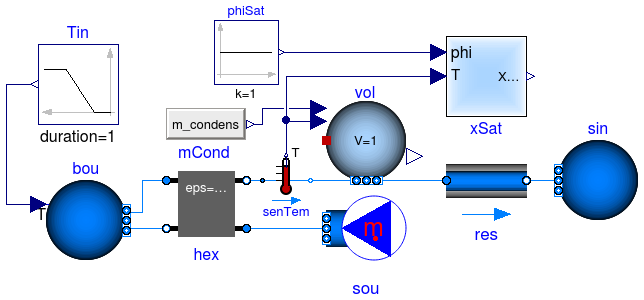
This example generates a non-linear algebraic loop that consists of 12 equations before manipulation. This loop can be decoupled and removed by changing the equation
port_a.m_flow + port_b.m_flow = -mWat_flow;
in Annex60.Fluid.Interfaces.StaticTwoPortConservationEquation to
port_a.m_flow + port_b.m_flow = 0;
See Jorissen et al. (2015) for a discussion.
Extends from Modelica.Icons.Example (Icon for runnable examples).
| Type | Name | Default | Description |
|---|---|---|---|
| Boolean | allowFlowReversal | false | = false to simplify equations, assuming, but not enforcing, no flow reversal |
 Annex60.Fluid.Examples.Performance.Example5
Annex60.Fluid.Examples.Performance.Example5
Example 5 model of Modelica code that is inefficiently compiled into C-code

This example illustrates the impact of Modelica code formulations on the C-code.
Compare the C-code in dsmodel.c when setting the parameter
efficient to true or false
and when adding annotation(Evaluate=true) to the parameter efficient.
This produces:
helpvar[0] = sin(Time); F_[0] = helpvar[0]*(IF DP_[0] THEN W_[0] ELSE DP_[1]+DP_[2]+DP_[3]);
helpvar[0] = sin(Time); F_[0] = helpvar[0]*(DP_[0]+DP_[1]+DP_[2]);
helpvar[0] = sin(Time); F_[0] = helpvar[0]*W_[1];
The last option requires much less operations to be performed and is therefore more efficient.
See Jorissen et al. (2015) for a discussion.
Extends from Modelica.Icons.Example (Icon for runnable examples).
| Type | Name | Default | Description |
|---|---|---|---|
| Boolean | efficient | false | |
| Real | a[3] | 1:3 | |
| Real | b | sum(a) |
 Annex60.Fluid.Examples.Performance.Example6
Annex60.Fluid.Examples.Performance.Example6
Example 6 model of Modelica code that is inefficiently compiled into C-code

This example, together with Annex60.Fluid.Examples.Performance.Example7, illustrates the overhead generated by divisions by parameters. See Jorissen et al. (2015) for a complementary discussion.
Running the following commands allows comparing the CPU times of the two models, disregarding as much as possible the influence of the integrator:
simulateModel("Annex60.Fluid.Examples.PerformanceExamples.Example6", stopTime=100, numberOfIntervals=1, method="Rkfix4", fixedstepsize=0.001, resultFile="Example6");
simulateModel("Annex60.Fluid.Examples.PerformanceExamples.Example7", stopTime=100, numberOfIntervals=1, method="Rkfix4", fixedstepsize=0.001, resultFile="Example7");
Comparing the CPU times indicates a speed improvement of 56%.
This difference almost disappears when adding annotation(Evaluate=true)
to R and C.
In dsmodel.c we find:
DynamicsSection W_[2] = divmacro(X_[0]-X_[1],"T[1]-T[2]",DP_[0],"R"); F_[0] = divmacro(W_[1]-W_[2],"Q_flow[1]-Q_flow[2]",DP_[1],"C");
This suggests that the parameter division needs to be handled during each function evaluation, probably causing the increased overhead.
The following command allows comparing the CPU times objectively.
simulateModel("Annex60.Fluid.Examples.Performance.Example6", stopTime=100, numberOfIntervals=1, method="Euler", fixedstepsize=0.001, resultFile="Example6");
See Jorissen et al. (2015) for a discussion.
Extends from Modelica.Icons.Example (Icon for runnable examples).
| Type | Name | Default | Description |
|---|---|---|---|
| Integer | nCapacitors | 500 | |
| Real | R | 0.001 | |
| Real | C | 1000 |
 Annex60.Fluid.Examples.Performance.Example7
Annex60.Fluid.Examples.Performance.Example7
Example 7 model of Modelica code that is more efficiently compiled into C-code

See Annex60.Fluid.Examples.Performance.Example6 for the documentation.
Extends from Modelica.Icons.Example (Icon for runnable examples).
| Type | Name | Default | Description |
|---|---|---|---|
| Integer | nTem | 500 | |
| Real | R | 0.001 | |
| Real | C | 1000 | |
| Real | tauInv | 1/(R*C) |
 Annex60.Fluid.Examples.Performance.Example8
Annex60.Fluid.Examples.Performance.Example8
Common subexpression elimination example

This is a very simple example demonstrating common subexpression elimination.
The Dymola generated C-code of this model is:
W_[0] = sin(Time+1); W_[1] = W_[0];
Hence, the sine and addition are evaluated once only, which is more efficient.
Extends from Modelica.Icons.Example (Icon for runnable examples).