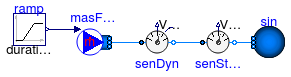Collection of models that illustrate model use and test models
Information
This package contains examples for the use of models that can be found in
Annex60.Fluid.Sensors.
Extends from Modelica.Icons.ExamplesPackage (Icon for packages containing runnable examples).
Package Content
| Name |
Description |
 Density Density
|
Test model for the density sensor |
 EnthalpyFlowRate EnthalpyFlowRate
|
Test model for the enthalpy flow rate sensors |
 EntropyFlowRate EntropyFlowRate
|
Test model for the entropy flow rate sensors |
 MassFraction MassFraction
|
Test model for the mass fraction sensor |
 MoistAirEnthalpyFlowRate MoistAirEnthalpyFlowRate
|
Test model for the sensible and latent enthalpy flow rate sensors |
 PPM PPM
|
Test model for the extra property sensor outputting PPM |
 Pressure Pressure
|
Test model for the pressure sensor |
 RelativeHumidity RelativeHumidity
|
Test model for relative humidity sensor |
 SpecificEnthalpy SpecificEnthalpy
|
Test model for the enthalpy flow rate sensors |
 SpecificEntropy SpecificEntropy
|
Test model for the entropy flow rate sensors |
 TemperatureDryBulb TemperatureDryBulb
|
Test model for the dry bulb temperature sensor |
 TemperatureWetBulb TemperatureWetBulb
|
Test model for the wet bulb temperature sensor |
 TraceSubstances TraceSubstances
|
Test model for the extra property sensor |
 Velocity Velocity
|
Test model for the flow velocity sensor |
 VolumeFlowRate VolumeFlowRate
|
Test model for the volume flow rate sensor |
Test model for the density sensor
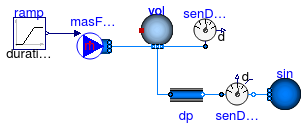
Information
This example tests the density sensors.
Extends from Modelica.Icons.Example (Icon for runnable examples).
Modelica definition
model Density
extends Modelica.Icons.Example;
package Medium =
Annex60.Media.Air
;
Annex60.Fluid.Sources.Boundary_pT sin(
redeclare package Medium = Medium,
T=293.15,
nPorts=1) ;
Annex60.Fluid.Sources.MassFlowSource_T masFloRat(
redeclare package Medium = Medium,
use_T_in=false,
X={0.02,0.98},
nPorts=1,
use_m_flow_in=true) ;
Annex60.Fluid.Sensors.Density senDenVol(
redeclare package Medium = Medium) ;
Annex60.Fluid.MixingVolumes.MixingVolume vol(
redeclare package Medium = Medium,
V=1,
nPorts=3,
m_flow_nominal=10,
energyDynamics=Modelica.Fluid.Types.Dynamics.FixedInitial) ;
Annex60.Fluid.FixedResistances.PressureDrop dp(
redeclare package Medium = Medium,
m_flow_nominal=10,
dp_nominal=200) ;
Annex60.Fluid.Sensors.DensityTwoPort senDenFlo(
redeclare package Medium = Medium,
m_flow_nominal=10) ;
Modelica.Blocks.Sources.Ramp ramp(
height=-20,
offset=10,
duration=60);
equation
connect(masFloRat.ports[1], vol.ports[1]);
connect(vol.ports[2], dp.port_a);
connect(vol.ports[3], senDenVol.port);
connect(dp.port_b, senDenFlo.port_a);
connect(senDenFlo.port_b, sin.ports[1]);
connect(ramp.y, masFloRat.m_flow_in);
end Density;
Test model for the enthalpy flow rate sensors
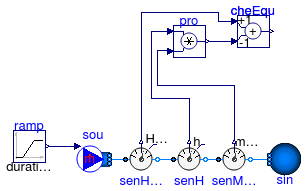
Information
This example tests the enthalpy flow rate sensor and the
specific enthalpy sensor.
The model compares the output of the enthalpy flow rate sensor with
the product of the output of the enthalpy and the mass flow rate sensor.
Extends from Modelica.Icons.Example (Icon for runnable examples).
Modelica definition
model EnthalpyFlowRate
extends Modelica.Icons.Example;
package Medium =
Annex60.Media.Air ;
Annex60.Fluid.Sensors.EnthalpyFlowRate senH_flow(
redeclare package Medium = Medium,
m_flow_nominal=2) ;
Annex60.Fluid.Sources.MassFlowSource_T sou(
redeclare package Medium = Medium,
use_m_flow_in=true,
nPorts=1,
T=293.15) ;
Annex60.Fluid.Sources.Boundary_pT sin(
redeclare package Medium = Medium,
nPorts=1,
T=313.15) ;
Modelica.Blocks.Sources.Ramp ramp(
height=-2,
offset=1,
duration=60) ;
Annex60.Fluid.Sensors.SpecificEnthalpyTwoPort senH(
redeclare package Medium = Medium,
m_flow_nominal=2) ;
Annex60.Fluid.Sensors.MassFlowRate senM_flow(
redeclare package Medium = Medium) ;
Modelica.Blocks.Math.Add cheEqu(k2=-1)
;
Modelica.Blocks.Math.Product pro ;
equation
connect(ramp.y, sou.m_flow_in);
connect(sou.ports[1], senH_flow.port_a);
connect(senH_flow.port_b, senH.port_a);
connect(senH.port_b, senM_flow.port_a);
connect(senM_flow.port_b, sin.ports[1]);
connect(senH_flow.H_flow,cheEqu. u1);
connect(senH.h_out, pro.u1);
connect(senM_flow.m_flow, pro.u2);
connect(pro.y,cheEqu. u2);
end EnthalpyFlowRate;
Test model for the entropy flow rate sensors
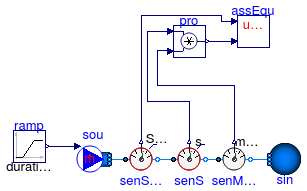
Information
This example tests the entropy flow rate sensor and the
specific entropy sensor.
The model compares the output of the entropy flow rate sensor with
the product of the output of the entropy and the mass flow rate sensor.
Extends from Modelica.Icons.Example (Icon for runnable examples).
Modelica definition
model EntropyFlowRate
extends Modelica.Icons.Example;
package Medium =
Annex60.Media.Air ;
Annex60.Fluid.Sensors.EntropyFlowRate senS_flow(
redeclare package Medium = Medium,
m_flow_nominal=2) ;
Annex60.Fluid.Sources.MassFlowSource_T sou(
redeclare package Medium = Medium,
use_m_flow_in=true,
nPorts=1,
T=293.15) ;
Annex60.Fluid.Sources.Boundary_pT sin(
redeclare package Medium = Medium,
nPorts=1,
T=313.15) ;
Modelica.Blocks.Sources.Ramp ramp(
height=-2,
offset=1,
duration=60) ;
Annex60.Fluid.Sensors.SpecificEntropyTwoPort senS(
redeclare package Medium = Medium,
m_flow_nominal=2) ;
Annex60.Fluid.Sensors.MassFlowRate senM_flow(
redeclare package Medium = Medium) ;
Annex60.Utilities.Diagnostics.AssertEquality assEqu
;
Modelica.Blocks.Math.Product pro ;
equation
connect(ramp.y, sou.m_flow_in);
connect(sou.ports[1],senS_flow. port_a);
connect(senS_flow.port_b,senS. port_a);
connect(senS.port_b, senM_flow.port_a);
connect(senM_flow.port_b, sin.ports[1]);
connect(senM_flow.m_flow, pro.u2);
connect(pro.y, assEqu.u2);
connect(senS_flow.S_flow, assEqu.u1);
connect(senS.s, pro.u1);
end EntropyFlowRate;
Test model for the mass fraction sensor
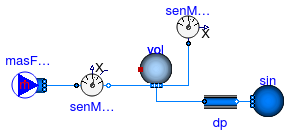
Information
This example tests the mass fraction sensors.
Extends from Modelica.Icons.Example (Icon for runnable examples).
Modelica definition
model MassFraction
extends Modelica.Icons.Example;
package Medium =
Annex60.Media.Air
;
Annex60.Fluid.Sources.Boundary_pT sin(
redeclare package Medium = Medium,
nPorts=1,
T=293.15) ;
Annex60.Fluid.Sources.MassFlowSource_T masFloRat(
redeclare package Medium = Medium,
use_m_flow_in=false,
use_T_in=false,
X={0.02,0.98},
m_flow=10,
nPorts=1) ;
Annex60.Fluid.Sensors.MassFraction senMasFra2(
redeclare package Medium = Medium) ;
Annex60.Fluid.MixingVolumes.MixingVolume vol(
redeclare package Medium = Medium,
V=1,
nPorts=3,
m_flow_nominal=10,
energyDynamics=Modelica.Fluid.Types.Dynamics.FixedInitial) ;
Annex60.Fluid.FixedResistances.PressureDrop dp(
redeclare package Medium = Medium,
m_flow_nominal=10,
dp_nominal=200) ;
Annex60.Fluid.Sensors.MassFractionTwoPort senMasFra1(
redeclare package Medium = Medium, m_flow_nominal=10)
;
equation
connect(dp.port_b, sin.ports[1]);
connect(masFloRat.ports[1], senMasFra1.port_a);
connect(senMasFra1.port_b, vol.ports[1]);
connect(vol.ports[2], dp.port_a);
connect(vol.ports[3], senMasFra2.port);
end MassFraction;
Test model for the sensible and latent enthalpy flow rate sensors
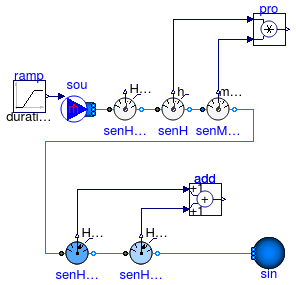
Information
This example tests the sensible and latent enthalpy sensors.
It compares the output from the enthalpy sensor with the sum of the
sensible and latent enthalpy sensors.
Extends from Modelica.Icons.Example (Icon for runnable examples).
Modelica definition
model MoistAirEnthalpyFlowRate
extends Modelica.Icons.Example;
package Medium =
Annex60.Media.Air;
Annex60.Fluid.Sensors.EnthalpyFlowRate senH_flow(
redeclare package Medium = Medium,
m_flow_nominal=1) ;
Annex60.Fluid.Sources.MassFlowSource_T sou(
redeclare package Medium = Medium,
use_m_flow_in=true,
nPorts=1,
T=293.15) ;
Annex60.Fluid.Sources.Boundary_pT sin(
redeclare package Medium = Medium,
nPorts=1,
X={0.02,0.98},
T=313.15) ;
Modelica.Blocks.Sources.Ramp ramp(
height=-2,
offset=1,
duration=60);
Annex60.Fluid.Sensors.SpecificEnthalpyTwoPort senH(
redeclare package Medium = Medium,
m_flow_nominal=1) ;
Annex60.Fluid.Sensors.MassFlowRate senM_flow(
redeclare package Medium = Medium) ;
Modelica.Blocks.Math.Product pro ;
Annex60.Fluid.Sensors.LatentEnthalpyFlowRate senHLat_flow(
redeclare package Medium = Medium,
m_flow_nominal=1) ;
Annex60.Fluid.Sensors.SensibleEnthalpyFlowRate senHSen_flow(
redeclare package Medium = Medium, m_flow_nominal=1)
;
Modelica.Blocks.Math.Add add
;
equation
connect(ramp.y, sou.m_flow_in);
connect(sou.ports[1], senH_flow.port_a);
connect(senH_flow.port_b, senH.port_a);
connect(senH.port_b, senM_flow.port_a);
connect(senH.h_out, pro.u1);
connect(senM_flow.m_flow, pro.u2);
connect(senHLat_flow.H_flow, add.u1);
connect(senHSen_flow.H_flow, add.u2);
connect(senM_flow.port_b, senHLat_flow.port_a);
connect(senHLat_flow.port_b, senHSen_flow.port_a);
connect(senHSen_flow.port_b, sin.ports[1]);
end MoistAirEnthalpyFlowRate;
Test model for the extra property sensor outputting PPM
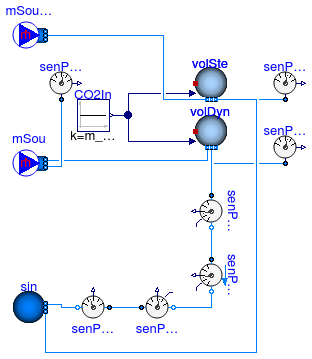
Information
This example tests the sensors that measure trace substances
using an output in parts per million.
Various configurations with and without flow reversal
and with or without dynamics are tested.
Extends from Modelica.Icons.Example (Icon for runnable examples).
Parameters
| Type | Name | Default | Description |
|---|
| MassFlowRate | m_flow_nominal | volDyn.V*senPPMTwoPort.tau*3... | Mass flow rate into and out of the volume [kg/s] |
Modelica definition
model PPM
extends Modelica.Icons.Example;
package Medium =
Annex60.Media.Air(extraPropertiesNames={"CO2"})
;
parameter Modelica.SIunits.MassFlowRate m_flow_nominal = volDyn.V*senPPMTwoPort.tau*3*rho_default
;
Annex60.Fluid.MixingVolumes.MixingVolume volDyn(
redeclare package Medium = Medium,
nPorts=3,
energyDynamics=Modelica.Fluid.Types.Dynamics.FixedInitial,
V=1,
use_C_flow=true,
massDynamics=Modelica.Fluid.Types.Dynamics.SteadyState,
m_flow_nominal=m_flow_nominal) ;
Annex60.Fluid.Sources.MassFlowSource_T mSou(
redeclare package Medium = Medium,
nPorts=2,
m_flow=m_flow_nominal) ;
Annex60.Fluid.Sources.FixedBoundary sin(
redeclare package Medium = Medium, nPorts=2)
;
Annex60.Fluid.Sensors.PPM senPPMVol(
redeclare package Medium = Medium)
;
Modelica.Blocks.Sources.Constant CO2In(k=m_flow_nominal/1000)
;
Annex60.Fluid.Sensors.PPMTwoPort senPPMTwoPort(
redeclare package Medium = Medium,
allowFlowReversal=true,
m_flow_nominal=m_flow_nominal) ;
Annex60.Fluid.Sensors.PPM senPPMIn(
redeclare package Medium = Medium)
;
Annex60.Fluid.Sensors.PPMTwoPort senPPMNoRev(
redeclare package Medium = Medium,
allowFlowReversal=false,
m_flow_nominal=m_flow_nominal) ;
Annex60.Fluid.Sensors.PPMTwoPort senPPMRev(
redeclare package Medium = Medium,
allowFlowReversal=true,
m_flow_nominal=m_flow_nominal) ;
Annex60.Fluid.Sensors.PPMTwoPort senPPMSta(
redeclare package Medium = Medium,
allowFlowReversal=true,
tau=0,
m_flow_nominal=m_flow_nominal) ;
protected
final parameter Medium.ThermodynamicState state_default =
Medium.setState_pTX(
T=Medium.T_default,
p=Medium.p_default,
X=Medium.X_default[1:Medium.nXi]) ;
final parameter Modelica.SIunits.Density rho_default=
Medium.density(
state=state_default) ;
public
Annex60.Fluid.MixingVolumes.MixingVolume volSte(
redeclare package Medium = Medium,
nPorts=3,
V=1,
use_C_flow=true,
massDynamics=Modelica.Fluid.Types.Dynamics.SteadyState,
m_flow_nominal=m_flow_nominal,
energyDynamics=Modelica.Fluid.Types.Dynamics.SteadyState)
;
Annex60.Fluid.Sensors.PPM senPPMVol2(
redeclare package Medium = Medium)
;
Annex60.Fluid.Sources.MassFlowSource_T mSouSta(
redeclare package Medium = Medium,
nPorts=1,
m_flow=m_flow_nominal) ;
equation
connect(mSou.ports[1], volDyn.ports[1]);
connect(CO2In.y, volDyn.C_flow[1]);
connect(senPPMVol.port, volDyn.ports[2]);
connect(senPPMIn.port, mSou.ports[2]);
connect(senPPMTwoPort.port_a, volDyn.ports[3]);
connect(senPPMNoRev.port_a, senPPMTwoPort.port_b);
connect(senPPMRev.port_b, senPPMNoRev.port_b);
connect(senPPMSta.port_a, senPPMRev.port_a);
connect(senPPMSta.port_b, sin.ports[1]);
connect(CO2In.y,volSte. C_flow[1]);
connect(volSte.ports[1], senPPMVol2.port);
connect(volSte.ports[2], sin.ports[2]);
connect(mSouSta.ports[1], volSte.ports[3]);
end PPM;
Test model for the pressure sensor
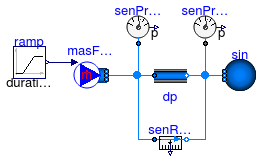
Information
This example tests the pressure sensors.
Extends from Modelica.Icons.Example (Icon for runnable examples).
Modelica definition
model Pressure
extends Modelica.Icons.Example;
package Medium =
Annex60.Media.Air
;
Annex60.Fluid.Sources.Boundary_pT sin(
redeclare package Medium = Medium,
T=293.15,
nPorts=1) ;
Annex60.Fluid.Sources.MassFlowSource_T masFloRat(
redeclare package Medium = Medium,
use_T_in=false,
X={0.02,0.98},
use_m_flow_in=true,
nPorts=1) ;
Annex60.Fluid.FixedResistances.PressureDrop dp(
redeclare package Medium = Medium,
m_flow_nominal=10,
dp_nominal=200) ;
Modelica.Blocks.Sources.Ramp ramp(
height=-20,
offset=10,
duration=1);
Annex60.Fluid.Sensors.Pressure senPre_a(
redeclare package Medium = Medium)
;
Annex60.Fluid.Sensors.Pressure senPre_b(
redeclare package Medium = Medium)
;
Annex60.Fluid.Sensors.RelativePressure senRelPre(
redeclare package Medium = Medium) ;
equation
connect(ramp.y, masFloRat.m_flow_in);
connect(masFloRat.ports[1], dp.port_a);
connect(dp.port_b, sin.ports[1]);
connect(senPre_a.port, dp.port_a);
connect(senPre_b.port, dp.port_b);
connect(senRelPre.port_a, dp.port_a);
connect(senRelPre.port_b, dp.port_b);
end Pressure;
Test model for relative humidity sensor
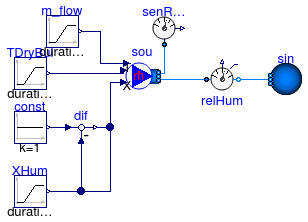
Information
This example tests the relative humidity sensors.
Note that the sensor with one port always measures the humidity
as if the flow would be leaving the source.
Extends from Modelica.Icons.Example (Icon for runnable examples).
Modelica definition
model RelativeHumidity
extends Modelica.Icons.Example;
package Medium =
Annex60.Media.Air ;
Annex60.Fluid.Sources.Boundary_pT sin(
redeclare package Medium = Medium,
use_p_in=false,
T=293.15,
nPorts=1);
Annex60.Fluid.Sources.MassFlowSource_T sou(
redeclare package Medium = Medium,
m_flow=1,
use_T_in=true,
use_X_in=true,
use_m_flow_in=true,
nPorts=2) ;
Modelica.Blocks.Sources.Ramp TDryBul(
height=10,
offset=273.15 + 30,
duration=120) ;
Modelica.Blocks.Sources.Ramp XHum(
duration=1,
height=(0.0133 - 0.0175),
offset=0.0175) ;
Modelica.Blocks.Sources.Constant const(k=1) ;
Modelica.Blocks.Math.Feedback dif
;
Annex60.Fluid.Sensors.RelativeHumidity senRelHum(
redeclare package Medium = Medium)
;
Modelica.Blocks.Sources.Ramp m_flow(
height=-2,
offset=1,
duration=500) ;
Annex60.Fluid.Sensors.RelativeHumidityTwoPort relHum(
redeclare package Medium = Medium, m_flow_nominal=1,
initType=Modelica.Blocks.Types.Init.InitialState)
;
equation
connect(TDryBul.y, sou.T_in);
connect(const.y, dif.u1);
connect(XHum.y, dif.u2);
connect(XHum.y, sou.X_in[1]);
connect(dif.y, sou.X_in[2]);
connect(m_flow.y, sou.m_flow_in);
connect(relHum.port_b, sin.ports[1]);
connect(senRelHum.port, sou.ports[1]);
connect(sou.ports[2], relHum.port_a);
end RelativeHumidity;
Test model for the enthalpy flow rate sensors
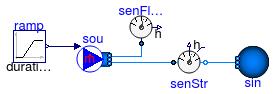
Information
This example tests the specific enthalpy sensors.
Extends from Modelica.Icons.Example (Icon for runnable examples).
Modelica definition
model SpecificEnthalpy
extends Modelica.Icons.Example;
package Medium =
Annex60.Media.Air ;
Annex60.Fluid.Sources.MassFlowSource_h sou(
redeclare package Medium = Medium,
use_m_flow_in=true,
use_h_in=false,
nPorts=2) ;
Annex60.Fluid.Sources.Boundary_ph sin(
redeclare package Medium = Medium,
use_h_in=false,
h=20,
nPorts=1) ;
Modelica.Blocks.Sources.Ramp ramp(
height=-2,
offset=1,
duration=60);
Annex60.Fluid.Sensors.SpecificEnthalpy senFloSou(
redeclare package Medium = Medium) ;
Annex60.Fluid.Sensors.SpecificEnthalpyTwoPort senStr(
redeclare package Medium = Medium,
m_flow_nominal=2) ;
equation
connect(ramp.y, sou.m_flow_in);
connect(sou.ports[1], senFloSou.port);
connect(sou.ports[2], senStr.port_a);
connect(senStr.port_b, sin.ports[1]);
end SpecificEnthalpy;
Test model for the entropy flow rate sensors
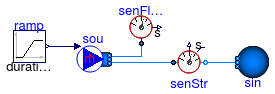
Information
This example tests the specific entropy sensors.
Extends from Modelica.Icons.Example (Icon for runnable examples).
Modelica definition
model SpecificEntropy
extends Modelica.Icons.Example;
package Medium =
Annex60.Media.Air ;
Annex60.Fluid.Sources.MassFlowSource_h sou(
redeclare package Medium = Medium,
use_m_flow_in=true,
use_h_in=false,
nPorts=2) ;
Annex60.Fluid.Sources.Boundary_ph sin(
redeclare package Medium = Medium,
use_h_in=false,
h=20,
nPorts=1) ;
Modelica.Blocks.Sources.Ramp ramp(
height=-2,
offset=1,
duration=60);
Annex60.Fluid.Sensors.SpecificEntropy senFloSou(
redeclare package Medium = Medium) ;
Annex60.Fluid.Sensors.SpecificEntropyTwoPort senStr(
redeclare package Medium = Medium,
m_flow_nominal=2) ;
equation
connect(ramp.y, sou.m_flow_in);
connect(sou.ports[1], senFloSou.port);
connect(sou.ports[2], senStr.port_a);
connect(senStr.port_b, sin.ports[1]);
end SpecificEntropy;
Test model for the dry bulb temperature sensor
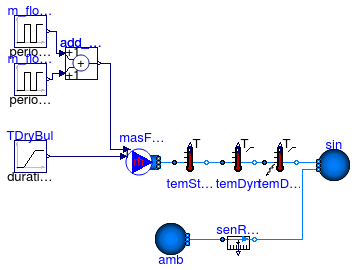
Information
This example tests the dry bulb temperature sensors.
One sensor is configured to be a steady-state model,
a second sensor is configured to be a dynamic sensor and
the third sensors is a dynamic sensor with heat transfer.
There is also a sensor that measures the temperature difference.
Extends from Modelica.Icons.Example (Icon for runnable examples).
Modelica definition
model TemperatureDryBulb
extends Modelica.Icons.Example;
package Medium =
Annex60.Media.Air ;
Annex60.Fluid.Sources.Boundary_pT amb(
redeclare package Medium = Medium,
T=298.15,
nPorts=1)
;
Annex60.Fluid.Sources.MassFlowSource_T masFloRat(
redeclare package Medium = Medium,
use_T_in=true,
use_m_flow_in=true,
nPorts=1) ;
Modelica.Blocks.Sources.Ramp TDryBul(
height=10,
duration=1,
offset=273.15 + 30) ;
Annex60.Fluid.Sensors.TemperatureTwoPort temSteSta(
redeclare package Medium = Medium,
m_flow_nominal=2,
tau=0) ;
Modelica.Blocks.Sources.Pulse m_flow1(
period=30,
offset=0,
amplitude=-1) ;
Annex60.Fluid.Sensors.TemperatureTwoPort temDyn(
redeclare package Medium = Medium,
m_flow_nominal=2,
initType=Modelica.Blocks.Types.Init.InitialState,
T_start=293.15) ;
RelativeTemperature senRelTem(
redeclare package Medium = Medium)
;
Annex60.Fluid.Sources.Boundary_pT sin(
redeclare package Medium = Medium,
T=293.15,
nPorts=2) ;
Annex60.Fluid.Sensors.TemperatureTwoPort temDynLoss(
redeclare package Medium = Medium,
m_flow_nominal=2,
initType=Modelica.Blocks.Types.Init.InitialState,
transferHeat=true,
T_start=293.15,
TAmb=293.15,
tauHeaTra=30) ;
Modelica.Blocks.Math.Add add_m_flow
;
Modelica.Blocks.Sources.Pulse m_flow2(
amplitude=1,
offset=0,
period=45) ;
equation
connect(TDryBul.y, masFloRat.T_in);
connect(masFloRat.ports[1], temSteSta.port_a);
connect(temSteSta.port_b, temDyn.port_a);
connect(amb.ports[1], senRelTem.port_a);
connect(temDyn.port_b, temDynLoss.port_a);
connect(masFloRat.m_flow_in, add_m_flow.y);
connect(add_m_flow.u1, m_flow1.y);
connect(m_flow2.y, add_m_flow.u2);
connect(sin.ports[1], temDynLoss.port_b);
connect(sin.ports[2], senRelTem.port_b);
end TemperatureDryBulb;
Test model for the wet bulb temperature sensor
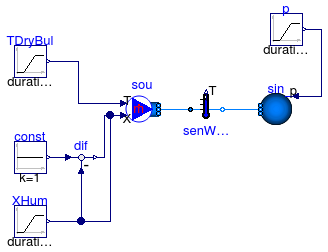
Information
This example tests the wet bulb temperature sensor.
The problem setup is such that the moisture concentration and
the dry bulb temperature are varied simultaneously in such a way
that the wet bulb temperature remains close to a constant value.
Extends from Modelica.Icons.Example (Icon for runnable examples).
Modelica definition
model TemperatureWetBulb
extends Modelica.Icons.Example;
package Medium =
Annex60.Media.Air ;
Modelica.Blocks.Sources.Ramp p(
duration=1,
offset=101325,
height=250) ;
Annex60.Fluid.Sources.Boundary_pT sin(
redeclare package Medium=Medium,
use_p_in=true,
nPorts=1,
T=293.15) ;
Annex60.Fluid.Sensors.TemperatureWetBulbTwoPort senWetBul(
redeclare package Medium=Medium,
m_flow_nominal=1,
tau=0) ;
Annex60.Fluid.Sources.MassFlowSource_T sou(
redeclare package Medium = Medium,
m_flow=1,
use_T_in=true,
use_X_in=true,
nPorts=1) ;
Modelica.Blocks.Sources.Ramp TDryBul(
height=10,
offset=273.15 + 30,
duration=50) ;
Modelica.Blocks.Sources.Ramp XHum(
height=(0.0133 - 0.0175),
offset=0.0175,
duration=50) ;
Modelica.Blocks.Sources.Constant const(k=1);
Modelica.Blocks.Math.Feedback dif
;
equation
connect(TDryBul.y, sou.T_in);
connect(const.y, dif.u1);
connect(XHum.y, dif.u2);
connect(XHum.y, sou.X_in[1]);
connect(dif.y, sou.X_in[2]);
connect(p.y, sin.p_in);
connect(sou.ports[1], senWetBul.port_a);
connect(senWetBul.port_b, sin.ports[1]);
end TemperatureWetBulb;
Test model for the extra property sensor
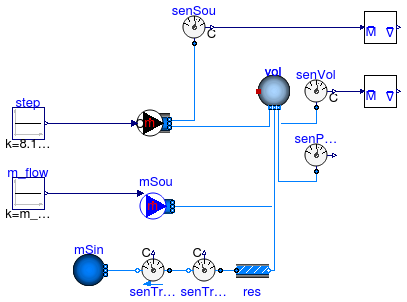
Information
This example tests the sensors that measure trace substances.
A CO2 mass flow rate of 8.18E-8 kg/kg is added to the
volume. The volume also has a fresh air mass flow rate and
an exhaust air mass flow rate. The initial CO2 concentration
of the volume is 0 kg/kg.
Note that the fresh air supply has zero carbon dioxide concentration.
Therefore, if it were outside air, then all concentrations are relative
to the outside air concentration.
Extends from Modelica.Icons.Example (Icon for runnable examples).
Parameters
| Type | Name | Default | Description |
|---|
| MassFlowRate | m_flow_nominal | 15*1.2/3600 | Mass flow rate into and out of the volume [kg/s] |
Modelica definition
model TraceSubstances
extends Modelica.Icons.Example;
package Medium =
Annex60.Media.Air(extraPropertiesNames={"CO2"})
;
parameter Modelica.SIunits.MassFlowRate m_flow_nominal = 15*1.2/3600
;
MixingVolumes.MixingVolume vol(
redeclare package Medium = Medium,
V=2*3*3,
m_flow_nominal=1E-6,
nPorts=5,
energyDynamics=Modelica.Fluid.Types.Dynamics.FixedInitial) ;
Sources.TraceSubstancesFlowSource sou(
redeclare package Medium = Medium,
nPorts=2,
use_m_flow_in=true) ;
Modelica.Blocks.Sources.Constant step(k=8.18E-6) ;
Annex60.Fluid.Sensors.TraceSubstances senVol(
redeclare package Medium = Medium) ;
Annex60.Fluid.Sensors.TraceSubstances senSou(
redeclare package Medium = Medium,
substanceName="CO2") ;
Modelica.Blocks.Sources.Constant m_flow(k=m_flow_nominal)
;
Annex60.Fluid.Sources.MassFlowSource_T mSou(
redeclare package Medium = Medium,
use_m_flow_in=true,
nPorts=1) ;
Sources.FixedBoundary mSin(
redeclare package Medium = Medium, nPorts=1) ;
Annex60.Fluid.Sensors.Conversions.To_VolumeFraction masFraSou(
MMMea=Modelica.Media.IdealGases.Common.SingleGasesData.CO2.MM)
;
Annex60.Fluid.Sensors.Conversions.To_VolumeFraction masFraVol(
MMMea=Modelica.Media.IdealGases.Common.SingleGasesData.CO2.MM)
;
Annex60.Fluid.Sensors.TraceSubstancesTwoPort senTraSub(
redeclare package Medium = Medium,
m_flow_nominal=m_flow_nominal,
tau=0) ;
FixedResistances.PressureDrop res(
redeclare package Medium = Medium,
dp_nominal=10,
m_flow_nominal=0.005,
linearized=true);
Annex60.Fluid.Sensors.TraceSubstancesTwoPort senTraSubNoFlorRev(
redeclare package Medium = Medium,
m_flow_nominal=m_flow_nominal,
allowFlowReversal=false,
tau=0) ;
Annex60.Fluid.Sensors.PPM senPPM(
redeclare package Medium = Medium)
;
equation
connect(m_flow.y, mSou.m_flow_in);
connect(senSou.C, masFraSou.m);
connect(senVol.C, masFraVol.m);
connect(sou.ports[1], senSou.port);
connect(step.y, sou.m_flow_in);
connect(sou.ports[2], vol.ports[1]);
connect(mSou.ports[1], vol.ports[2]);
connect(res.port_a, senTraSub.port_a);
connect(res.port_b, vol.ports[3]);
connect(senVol.port, vol.ports[4]);
connect(senTraSubNoFlorRev.port_a, senTraSub.port_b);
connect(senTraSubNoFlorRev.port_b, mSin.ports[1]);
connect(senPPM.port, vol.ports[5]);
end TraceSubstances;
Test model for the flow velocity sensor
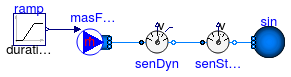
Information
This example tests the flow velocity sensor.
One sensor is configured to be steady-state, and the other is
configured to be dynamic.
Note that steady-state sensors can lead to numerical problems
if used incorrectly.
See
Annex60.Fluid.Sensors.UsersGuide for an explanation.
Extends from Modelica.Icons.Example (Icon for runnable examples).
Parameters
| Type | Name | Default | Description |
|---|
| Area | A | 0.1*0.1/4*Modelica.Constants... | Cross sectional area of flow channel [m2] |
Modelica definition
model Velocity
extends Modelica.Icons.Example;
package Medium =
Annex60.Media.Air ;
parameter Modelica.SIunits.Area A = 0.1*0.1/4*Modelica.Constants.pi
;
Annex60.Fluid.Sources.Boundary_pT sin(
redeclare package Medium = Medium,
T=293.15,
nPorts=1) ;
Annex60.Fluid.Sources.MassFlowSource_T masFloRat(
redeclare package Medium = Medium,
use_T_in=false,
X={0.02,0.98},
use_m_flow_in=true,
nPorts=1) ;
Modelica.Blocks.Sources.Ramp ramp(
duration=60,
height=-0.2,
offset=0.1) ;
Annex60.Fluid.Sensors.Velocity senDyn(
redeclare package Medium = Medium,
m_flow_nominal=10,
A=A) ;
Annex60.Fluid.Sensors.Velocity senSteSta(
redeclare package Medium = Medium,
m_flow_nominal=10,
tau=0,
A=A) ;
equation
connect(ramp.y, masFloRat.m_flow_in);
connect(masFloRat.ports[1], senDyn.port_a);
connect(senDyn.port_b, senSteSta.port_a);
connect(senSteSta.port_b, sin.ports[1]);
end Velocity;
Test model for the volume flow rate sensor
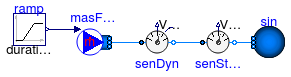
Information
This example tests the volume flow rate sensor.
One sensor is configured to be steady-state, and the other is
configured to be dynamic.
Note that steady-state sensors can lead to numerical problems
if used incorrectly.
See
Annex60.Fluid.Sensors.UsersGuide for an explanation.
Extends from Modelica.Icons.Example (Icon for runnable examples).
Modelica definition
model VolumeFlowRate
extends Modelica.Icons.Example;
package Medium =
Annex60.Media.Air
;
Annex60.Fluid.Sources.Boundary_pT sin(
redeclare package Medium = Medium,
T=293.15,
nPorts=1) ;
Annex60.Fluid.Sources.MassFlowSource_T masFloRat(
redeclare package Medium = Medium,
use_T_in=false,
X={0.02,0.98},
use_m_flow_in=true,
nPorts=1) ;
Modelica.Blocks.Sources.Ramp ramp(
height=-20,
offset=10,
duration=60);
Annex60.Fluid.Sensors.VolumeFlowRate senDyn(
redeclare package Medium = Medium,
m_flow_nominal=10)
;
Annex60.Fluid.Sensors.VolumeFlowRate senSteSta(
redeclare package Medium = Medium,
m_flow_nominal=10,
tau=0) ;
equation
connect(ramp.y, masFloRat.m_flow_in);
connect(masFloRat.ports[1], senDyn.port_a);
connect(senDyn.port_b, senSteSta.port_a);
connect(senSteSta.port_b, sin.ports[1]);
end VolumeFlowRate;
http://iea-annex60.org

 Annex60.Fluid.Sensors.Examples.Density
Annex60.Fluid.Sensors.Examples.Density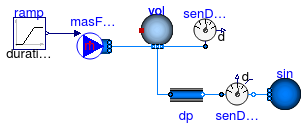
 Annex60.Fluid.Sensors.Examples.EnthalpyFlowRate
Annex60.Fluid.Sensors.Examples.EnthalpyFlowRate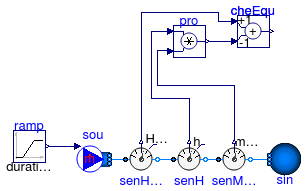
 Annex60.Fluid.Sensors.Examples.EntropyFlowRate
Annex60.Fluid.Sensors.Examples.EntropyFlowRate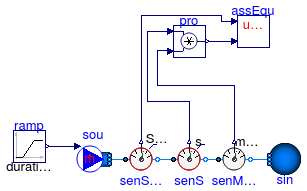
 Annex60.Fluid.Sensors.Examples.MassFraction
Annex60.Fluid.Sensors.Examples.MassFraction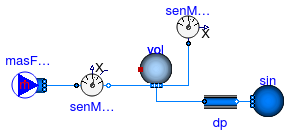
 Annex60.Fluid.Sensors.Examples.MoistAirEnthalpyFlowRate
Annex60.Fluid.Sensors.Examples.MoistAirEnthalpyFlowRate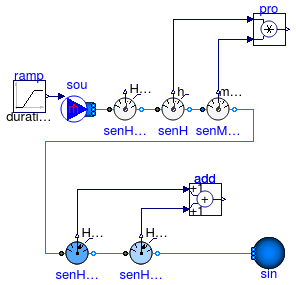
 Annex60.Fluid.Sensors.Examples.PPM
Annex60.Fluid.Sensors.Examples.PPM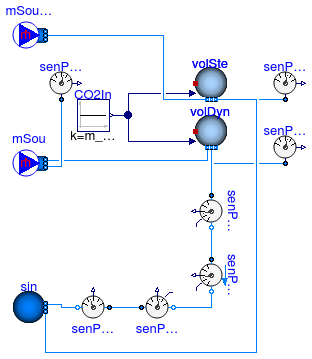
 Annex60.Fluid.Sensors.Examples.Pressure
Annex60.Fluid.Sensors.Examples.Pressure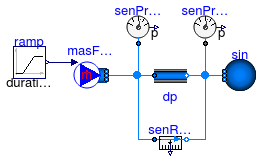
 Annex60.Fluid.Sensors.Examples.RelativeHumidity
Annex60.Fluid.Sensors.Examples.RelativeHumidity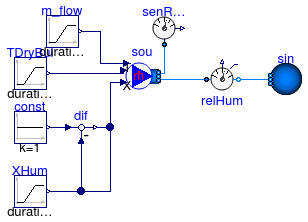
 Annex60.Fluid.Sensors.Examples.SpecificEnthalpy
Annex60.Fluid.Sensors.Examples.SpecificEnthalpy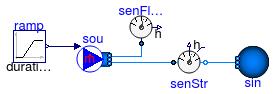
 Annex60.Fluid.Sensors.Examples.SpecificEntropy
Annex60.Fluid.Sensors.Examples.SpecificEntropy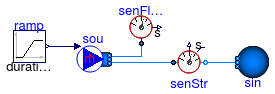
 Annex60.Fluid.Sensors.Examples.TemperatureDryBulb
Annex60.Fluid.Sensors.Examples.TemperatureDryBulb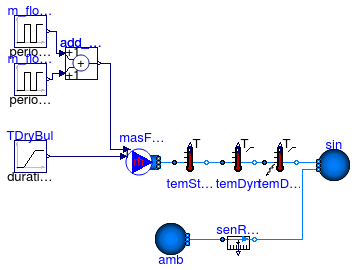
 Annex60.Fluid.Sensors.Examples.TemperatureWetBulb
Annex60.Fluid.Sensors.Examples.TemperatureWetBulb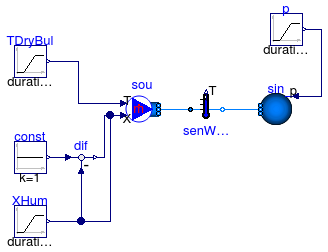
 Annex60.Fluid.Sensors.Examples.TraceSubstances
Annex60.Fluid.Sensors.Examples.TraceSubstances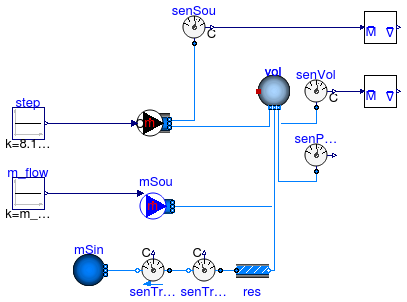
 Annex60.Fluid.Sensors.Examples.Velocity
Annex60.Fluid.Sensors.Examples.Velocity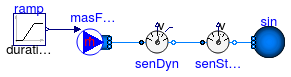
 Annex60.Fluid.Sensors.Examples.VolumeFlowRate
Annex60.Fluid.Sensors.Examples.VolumeFlowRate